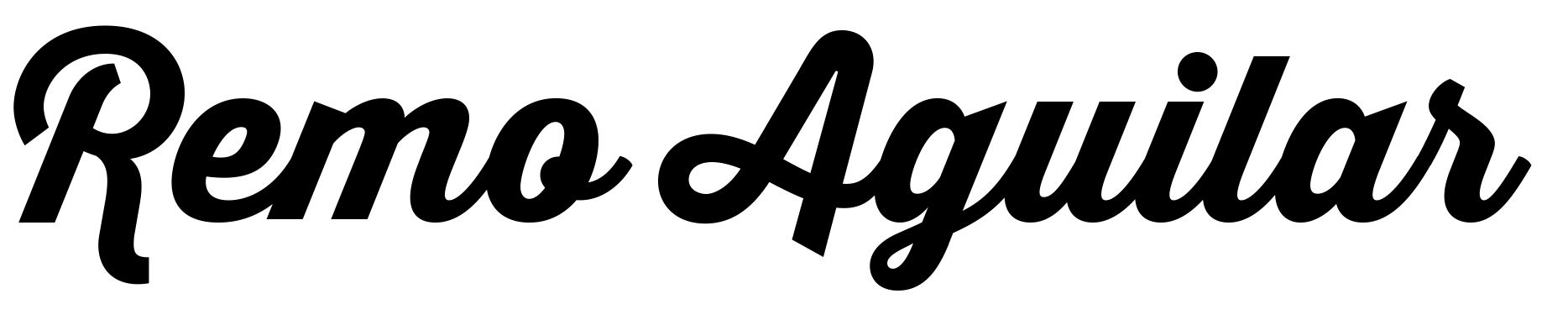I can’t hide my excitement for this event not only because I’m one of Ms. Jojie’s fan but also because she was instrumental in teaching me the basics of photojournalism.
Ms. Jojie Alcantara is an engaging writer who dabbles in the arts- painting, photography to name a few and travels incessantly around the country “to promote her hometown to the world”. She is a lifestyle and travel writer for national dailies like Manila Bulletin and local newspaper Sunstar Davao. She writes about her travels at Dabawenya.me. She has this penchant for funny signs she encounters during travels and blogs about it on her now defunct but very lively website witerary.com. Her travel photos and photography portfolio is astounding to say at least and some of her photos are published in known travel magazines like Mabuhay (of Phil. Airlines). You can view here photos in flickr or in her pbase galleries.
Of course we had our past with dabawenya Jojie Alcantara. She was our resource speaker in previous photojournalism workshop with the SOX Bloggers at The Farm in Carpenter Hill Koronadal City last 2009. I still use a legendary and prehistoric Powershot A20 point and shoot camera that time but I really enjoyed the workshop so much I got hooked in photography since then.
So on Tuesday, June 12, 2012, about 25 active members of the Soccsksargen Bloggers Mindanao’s Funnest Blogging Circle, will be converging at GenSan View Resort, one of the city’s famed inland resorts for another travel photo blog workshop- The ShutterBlog. This is an exclusive workshop for the Sox Bloggers by Project O! Consultants together with CameraHaus, the #1 dealer of cameras and camera accessories in the city located inside KCC Mall of GenSan, and GenSan View Resort, the Official Venue.
Ms. Jojie Alcantara will have a meet and greet event at the Camera Haus inside KCC Mall, this June 11, 2012 at around 5:30PM.
For those who were invited to attend this workshop, here’s a driving direction I made out of Google Map, from GenSan Rotunda to Gensan View Port. Click the picture for a larger view..
Driving directions to Nursery Road, Lagao, General Santos City, South Cotabato, Philippines (Gensan View Resort)
Starting from National Hwy/Pan-Philippine Hwy
- Head east on National Hwy/Pan-Philippine Hwy
- Continue to follow Pan-Philippine Hwy
- Turn Left on the Asian Highway with Soccsargen Hospital as landmark
- Take the 2nd left onto Nursery Rd
- Continue straight to stay on Nursery Rd
- Turn Right at an Unknown Road to Gensan View resort
Total: 9.7 km – about 16 mins
Comment here for the kml file should you want it “loaded” in your smartphones with GPS capability.